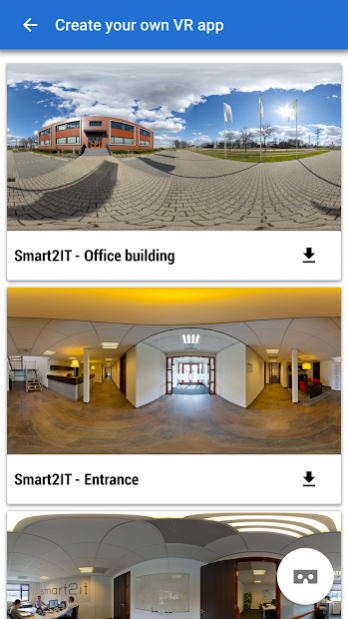Smart2VR 4.6.1
Continue to app
Free Version
Publisher Description
Over 300.000 users now use a Virtual Reality app created with the Smart2VR platform! Thank you for all your support. Version 3.0.0 of Smart2VR, the mobile Virtual Reality app creation platform, is out! Check out the major new features below. Better yet: Get your own VR app with all of those features!
New features in v3.0.0 (13 August 2016):
- Stereoscopic 360 degree video!
With stereoscopic we mean real 3D! The most immersive VR video experience you have ever seen, now available to your company with your own VR app built on www.smart2vr.com. Using the VR-CMS publish your 3D 360 degree videos in 4K resolution with Two Big Ears ambisonic audio and you have the very best VR video experience app currently available on the market.
- App notifications!
Notify all users of your VR app using a notification on their phone. New great VR content published that everyone should see? Tell them with a notification you send from the VR-CMS.
- Custom menu background styling
Now set your own images as app menu backgrounds. Perfect to brand your VR app with your own style even more.
- Improved VR UI
Buttons for Home-Previous-Next are now invisible by default. No more blocking your immersive view. Just press the Google Cardboard button to show the buttons and activate one by looking at one.
- And even more improvements
Upload custom poster images for your VR videos, not just a default video frame selected by the system.
Auto-proceed: If video ends automatically proceed to the next video.
Smooth Fade in / Fade out
Hotspots can now be linked from object to object
App stability improved
Stay tuned, more improvements coming soon. We continue to improve and extend the platform and we welcome your suggestions. Check out many more VR apps yourself by clicking on "All apps" by Smart2VR on this page.
New in v2.2.12:
Images and videos now contain default focus points, which can be set using the Hotspot Designer on the VR-CMS on www.smart2vr.com.
New in v2.2.0:
- 3D audio support for videos (*.tbe), thanks to Two Big Ears. Learn more: www.twobigears.com
- Support for subtitles (*.srt), fully visible and readable in VR!
- Now preload the VR videos, then start the VR experience with your VR headset.
New features in v2.1.0:
With version 2.1.0, Smart2VR now supports hotspots in Virtual Reality! Show information, link to a web page, or follow a virtual tour using warping hotspots.
New features in v2.0.0:
On request of many we have extended our VR-CMS platform to include 360 degree spherical videos. Using the platform, create your own VR app with 360 video, publish in the app stores and update your VR content anytime.
- Up to 4K VR video resolution supported! Excellent for QHD phones.
- Automatic video conversion from 2048p to 1440p, 1280p, 1080p and 960p to support all well-known smartphones.
- Upload 1, 5, 10 or more Virtual Reality videos into your app (amount depending on your subscription).
- No cardboard? Tablet view supported too.
- Offer 360 spherical images (stereoscopic) and 360 videos in 1 app.
- Navigate smoothly from item to item in VR mode.
- A perfect VR marketing tool, with your own logo branding and colorstyling.
- Over 100.000 VR apps installed worldwide!
- Check out a beautiful showcase app of Smart2VR: Heracles VR Video.
******
Smart2VR, the world's first Self Service Virtual Reality platform, invites you to create your own mobile VR app.
Using a Google Cardboard, Zeiss VR One and other VR headsets, it is now possible to experience and share your Virtual Reality with everyone.
• Create your own VR app using our webbased platform on smart2vr.com
• No coding, no programmer, no hassle
• Set custom app styles, such as logo and colors
• Upload your 360 degree content (photos, visuals, renders, etc)
• Stereoscopic 360 degree content (3D) supported!
• 360 surround video coming soon
• Upload audio content to enhance the immersive virtual reality experience
About Smart2VR
Smart2VR is a free app for Android published in the Food & Drink list of apps, part of Home & Hobby.
The company that develops Smart2VR is Smart2IT B.V.. The latest version released by its developer is 4.6.1.
To install Smart2VR on your Android device, just click the green Continue To App button above to start the installation process. The app is listed on our website since 2022-01-26 and was downloaded 2 times. We have already checked if the download link is safe, however for your own protection we recommend that you scan the downloaded app with your antivirus. Your antivirus may detect the Smart2VR as malware as malware if the download link to com.Smart2it.VR.Smart2VR is broken.
How to install Smart2VR on your Android device:
- Click on the Continue To App button on our website. This will redirect you to Google Play.
- Once the Smart2VR is shown in the Google Play listing of your Android device, you can start its download and installation. Tap on the Install button located below the search bar and to the right of the app icon.
- A pop-up window with the permissions required by Smart2VR will be shown. Click on Accept to continue the process.
- Smart2VR will be downloaded onto your device, displaying a progress. Once the download completes, the installation will start and you'll get a notification after the installation is finished.